
Excel is another popular application from Microsoft Office used to manipulate and calculate values through formulas in spreadsheets. This smart tool allows you to open, view and printout XLS and XLXS files even if you don't have MS Office installed on your computer.
It does not allows you to edit in rows and columns of target file but you can just view and print files. The tools is smart, light and intelligent that automatically integrates all supported files directly. Millions of users are aware of Microsoft Excel but they doesn't have enough money to purchase the office handler.
If you receive excel file though email or USB flash drive, there is no need to get worries because Microsoft already release this freeware tool to simply view and print target sheets. You can even view multiple files as well as multiple sheets at once. The layout is similar to official software but top tool bar was replaced with few print, view and managing buttons.
It works similar to Adobe Acrobat Reader which only open PDF files and lets you take prints. Excel Viewer use same technique with simple and straight forward interface layout. It makes your computer eligible to easily open any spreadsheet file that was composed in any version of Microsoft Office Excel.
This handy application is useful for everyone but especially for computer shops, small offices, school, college and academies to view excel files and easily take print of them. Furthermore, it lets you find, find & replace, print selected area, zoom in or out and copy textual data to anywhere.
Screenshots
Microsoft Excel Viewer Technical File Details: | |
| Size: | 74.1 MB |
| Version: | 12 |
| License: | Freeware |
| Category: | Office |
| Filename: | ExcelViewer.exe |
| Author: | Microsoft |
| Website: | https://products.office.com/en/home |
| OS: | Windows 10 / Windows 8 / Windows 7 / Windows Vista / XP |

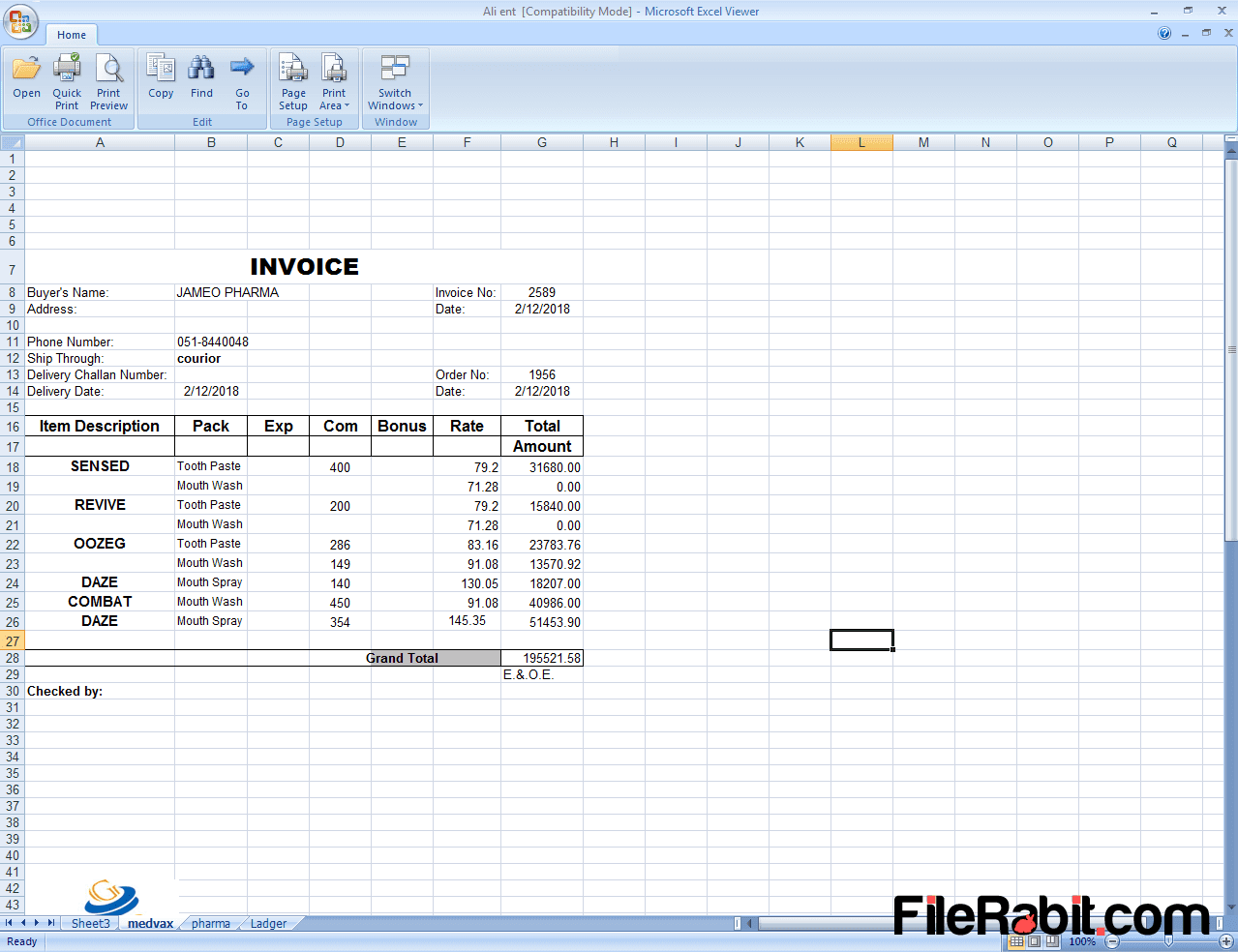




No comments:
Post a Comment